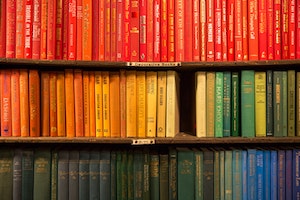When I fist started filming my YouTube videos, I didn’t really give my thumbnails much of a thought.
I mean, in all honesty, it was more of an afterthought on some occasions. It wasn’t until I started uploading that I realised I needed one. But this was a fairly significant error on my behalf.
Your thumbnail is your’s audience first look at your video.
Now, there are lot’s of important things to think about with YouTube. The title, keywords, how often you post etc. And while the thumbnail doesn’t count towards your rankings at all, it’s impact can be huge.
Imagine you’re at a book shop, and you’re looking for inspiration for a new book. You know roughly what genre you want, but no specific authors. So you find yourself looking at the covers. Of course you do, who wouldn’t?
Your video thumbnail is the same.
So I decided I needed to start putting some time and effort into my thumbnail. And that is when I stumbled across Canva. I’ve used Canva to create logos, headers, thumbnails and more. But what is Canva you ask, well…
Canva is a graphic design platform, used to create social media graphics, presentations, posters, documents and other visual content.
canva.com
Now, the great thing about this platform is that they have a number of templates that you can use.
So, if you search for ‘YouTube Thumbnail’ you’ll get a number of template suggestions, all set to the right dimensions. So, all you have to do is choose a picture or upload your own, and decide what text you want to put where.
Easy.
It’s then super simple to just drag things around, and resize etc. You can choose custom colours and fonts to make things just how you like. You can even create gifs or animated files if you really want to.
I love how easy and intuitive Canva is to use, and I’ve really managed to further my knowledge and skills considerably. At least I think so. I just now make sure that I take a high quality picture (usually portrait mode on my iPhone), and then update the text and I’m good to go.
I’ve also recently upgraded to a premium account to I can create a better organisation structure which makes batching so much easier. I also have access to more stock images and videos, as well as some audio tracks.
Without doubt, this is the easiest and quickest way to get some pretty decent thumbnails without it costing you a ton. I would definitely check it out and see what the fuss is all about!